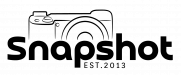One of the most common issues we come across is cropped images. Whether you take your photos on your smartphone or digital camera, at times you will end up with part of your photo being cut off on your favourite print size.
Why does this happen and how can you avoid it.
To understand this we first need to realise that the settings on your camera when you take your photo will determine which sizes you will be able to print the photo. So, the first step is to decide which size you will be printing your photos. Currently, our most popular print size is 6×4 for everyday photos. Studio photos and images from events, are usually printed at 7×5.
Once you know which size you want to print, you need to ensure that your camera is set correctly. Use the chart below to determine the ratio you need.
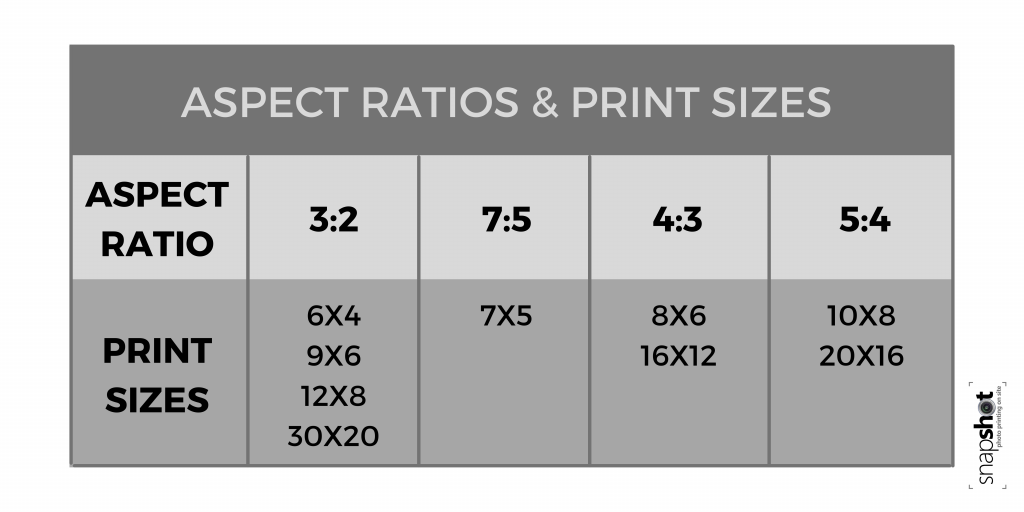
As you see in the above table, your 6×4 prints and 7×5 prints are different ratios. Therefore, if the subject in the image is close to the sides it’s is likely to be cut off on your print. Using the above table will help you determine which ratio you need to set your camera to, to ensure your prints are the right size.
If you don’t know what size you are going to print, or you want the flexibility of printing different sizes, for example, a 6×4 for your photo album and 20×16 for your wall, we would recommend setting your camera to 3:2 and ensuring that you leave your self “room” in the image for cropping.
Below you can see an example of an image taken set as 3:2 with the crop area shaded out for the different print ratios/sizes. The photographer made great use of the surrounding space and this image would be able to be printed in multiple sizes.

The image below was set as a square image (1:1 ratio) to print it in any other size would leave you with a cut-off image. We have shaded out the cutoff area in this example leaving you with a 6×4 print (3:2 ratio).

When providing you with your digital images many photographers will include some prints which are pre-cropped to be printed as a square print or panoramic print, these will usually not print well in standard sizes.
It is recommended that when booking your photographer, you discuss what options you have and tell them your prefered print size at that time.
Conclusion
Set the image ratio on your camera to your preferred print size. Alternatively, leave enough space around the subject you are photographing to allow you to crop the photo correctly.